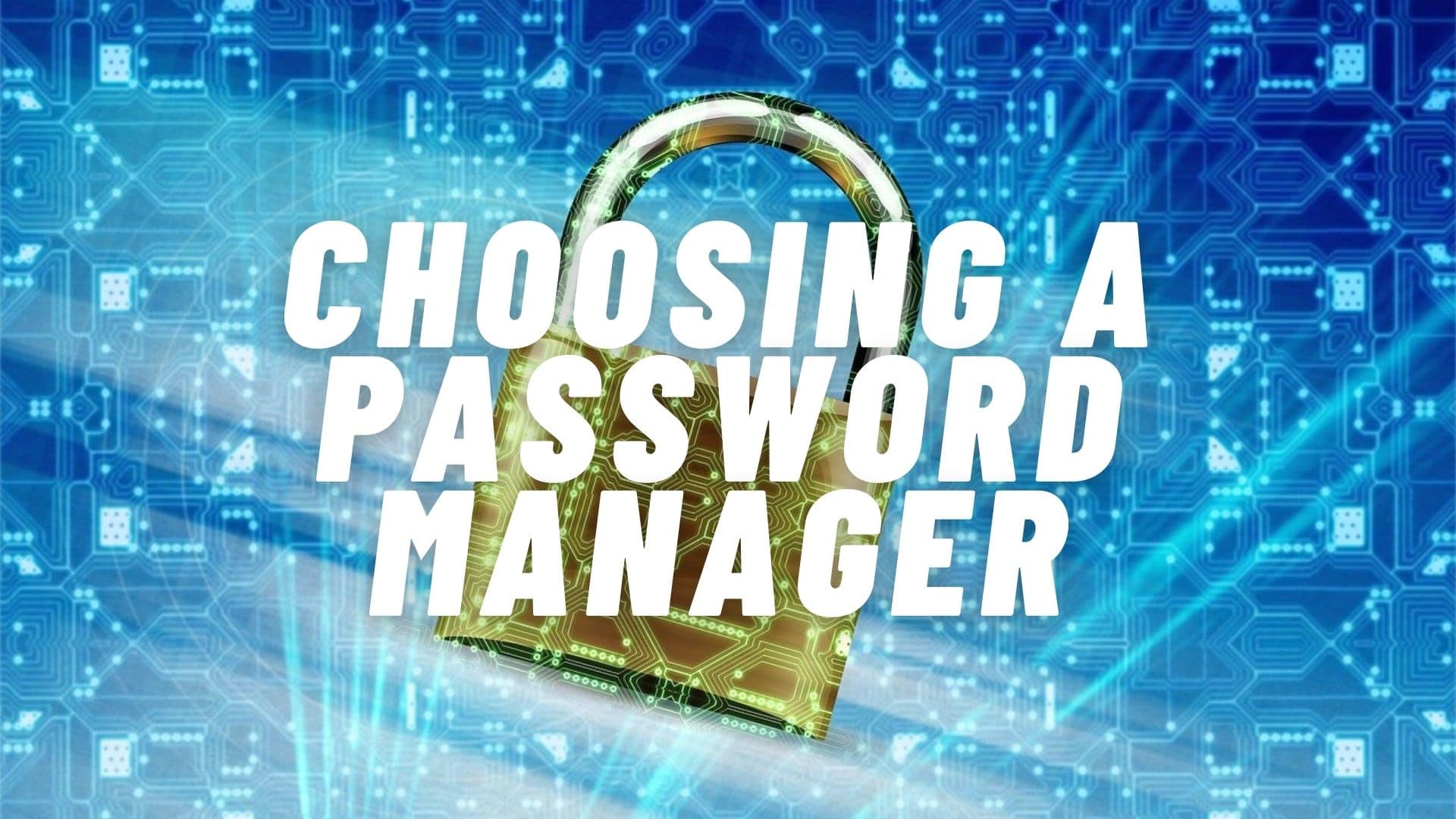Whether you’re looking for a password manager to replace LastPass, or you’re just starting out looking for a password manager to help you get organized, you’re not alone. For quite some time, LastPass was one of the top choices for people who needed to keep their passwords under control, generate secure passwords, or – like me – could never remember any of their passwords in the first instance.
The free version of LastPass provided excellent service, meeting all these needs. It’s cross-platform so you can use it on PC, Mac, Linux, iPhone, Android, and probably anywhere else you can imagine. This made it easy to use your password-protected accounts on multiple devices.
Starting from March 16th 2021, some of this functionality is disappearing. While every feature will still work, users of the free version will only be able to use their passwords on one type of device – mobile or computer. This is a dealbreaker for a lot of people.
The Premium version of LastPass still allows you to use it as before, and costs just $3 a month. If your church relies on a password manager, that’s just $36 a year…unless several people need it. 10 users? That’s $360, or around £270, which is a considerable amount more than free.
Migrating away from LastPass isn’t difficult as you simply need to log in to their website and export your data. You can get all your password info as a CSV file which can be imported into other password managers – or you can view it in Excel if you’re super-interested!
But what other password managers are available? And are any worth paying for?
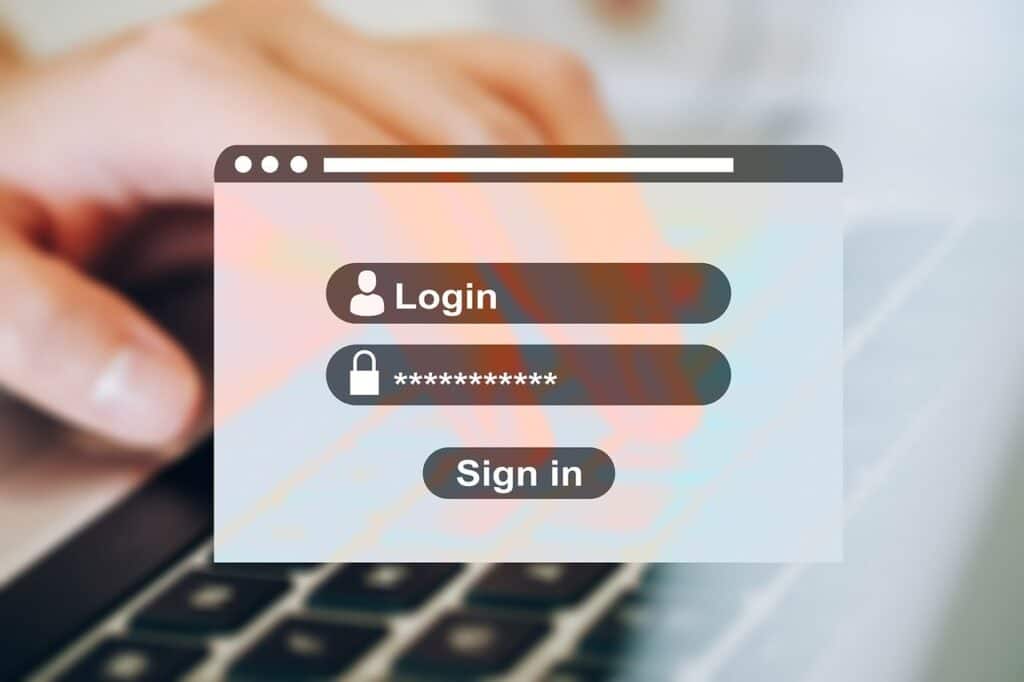
Built-in Browser Password Managers
Almost every browser from Chrome to Firefox to Opera to Edge includes a password manager. You can save your passwords and retrieve them as you need to log in to different sites. Sync is available, so you can use the same info on every platform your browser works on, including mobile devices and laptops.
However, there is no cross-browser sync, so if you save a password in Firefox you can’t recall it in Chrome. There’s also no (or limited) options for saving app passwords or generating unique secure passwords.
1Password
Our current favourite password manager is 1Password. Just like LastPass, there’s a cost associated with the software, but it is so easy to use and integrates well on desktop, Android, and iOS, that we believe it’s the best solution at the moment.
It starts at $2.99 per month for a personal account (the same as LastPass, but the Teams pricing helps for multiple users), and there’s a 14-day trial so you can test it and decide if 1Password is for you. As with all the other password managers, it stores and syncs your password details securely, but also has a couple of extra features to make it worthwhile.
A digital wallet allows you to store bank details and credit card info, while Watchtower integration checks your passwords to ensure they haven’t been compromised or leaked in a security breach. 1Password is not a free password manager, but we think it is certainly worth paying for.
Nordpass
The Nordpass password manager allows you to sync and save passwords across multiple platforms, and comes in a free and premium version. Unlike LastPass, the free version doesn’t limit the platforms you can use, but does limit the number of concurrent sessions. This means you can’t use it simultaneously on two separate devices.
Security is high with Nordpass, and you can even store info like credit card details.
KeePass
A little more complex to set up and maintain than other solutions, KeePass is focused on Windows, but apps for other platforms are available. It’s capable of generating strong passwords, is fully open source, and free to download and use.
Synchronization between devices is achieved through plugins that leverage online storage such as OneDrive, Google Drive, and Dropbox.
Speaking of Dropbox…
Dropbox Passwords
The Dropbox password manager is a premium feature included in the paid-for version of Dropbox. If you already rely on Dropbox for other aspects of your workflow, it may be worth consideration.
Working as a browser addon, a desktop background app, or a mobile app, all your password data is encrypted and synced through a Dropbox file/database. Autofilling username and password fields is simple, and the iOS integration is especially impressive.
Dropbox Passwords also has the ability to automatically create strong passwords which are hard to crack. If you already subscribe to Dropbox, this may be your best choice.
Other Password Managers
A cursory glance at the Google results for password managers will give you an idea of how many are available. From Myki Password Manager to Bitwarden, there’s sure to be a solution that meets your needs and fits your budget.