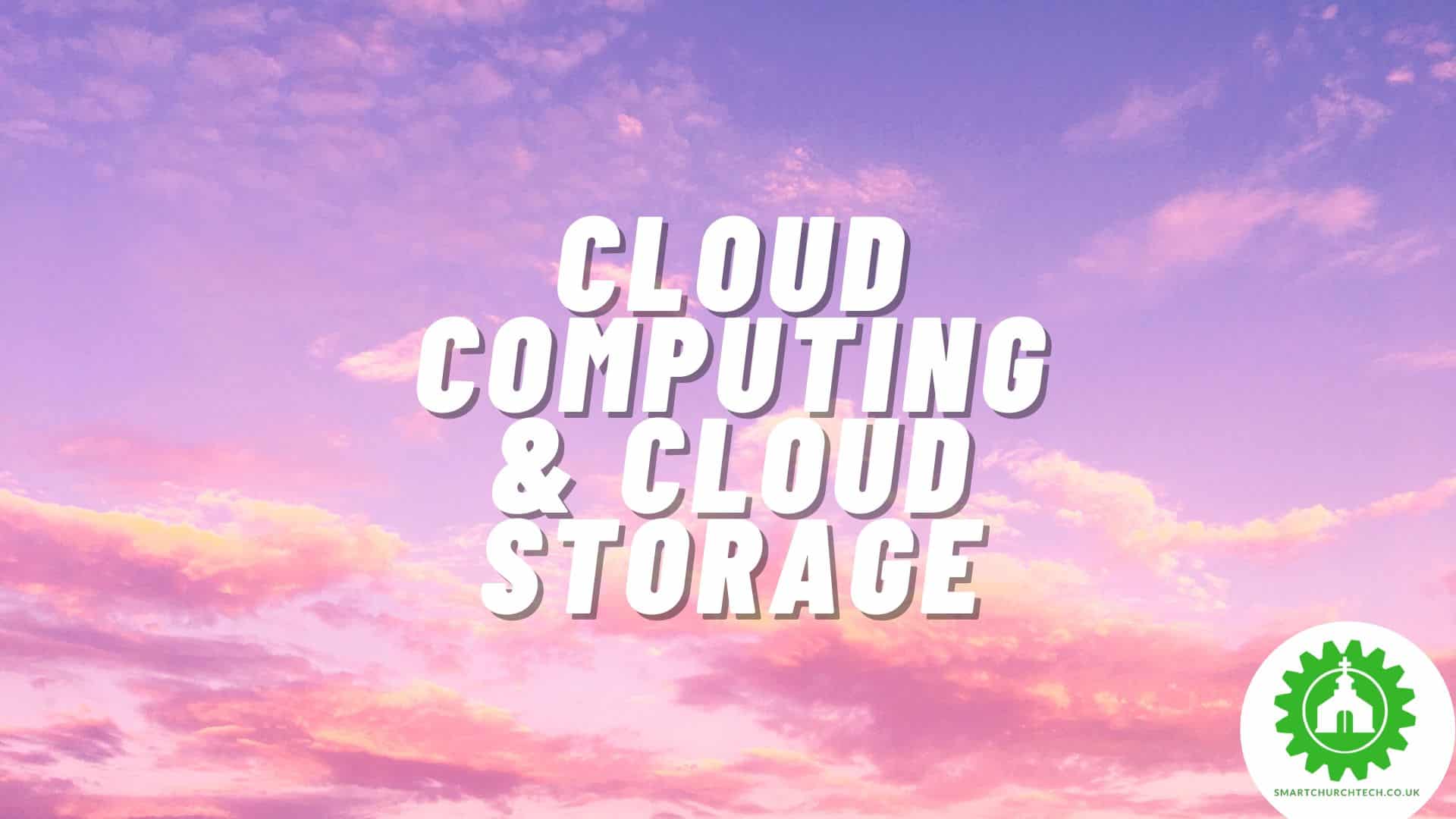What are Cloud Computing and Cloud Storage?
Remember Noah’s Ark? Imagine that instead of being full of animals, it was full of everything your church needs to run effectively. Your Church’s Ark holds your church’s songs, photos, service sheets, and even the leader’s sermons! But here’s the best part: you can open this box from anywhere in the world, at any time, using a computer, a tablet, or even your mobile phone. This is what cloud storage can provide.
Cloud computing allows access to resources, services, and software via the internet. Working in tandem with cloud storage, it opens up possibilities such as opening and editing a Word document without downloading it, or even having Word installed. You can even do it on systems that don’t support Microsoft Word at all, as everything runs directly from a remote server.
The Blessings of the Cloud
There are so many reasons why cloud services can be a blessing for your church. For starters, they allow you to store a lot of stuff without needing an expensive computer. It’s like having an enormous invisible digital filing cabinet that can be accessed by Chromebooks, iPads, smartphones, or any number of other devices.
Remember how we said you could access this Ark from anywhere? This means you can work on the Sunday service from home, or share the latest event photos with everyone in the church immediately, no matter where they (or you) are.
Plus, cloud services usually take care of updates and security, which means less worrying for you.
A Rainy Cloud? The Drawbacks
Of course, every silver lining has a cloud, and there are a few things you should know about. For one, you need an internet connection to reach your data. If the internet is slow or down, you might have trouble getting to your stuff.
And while your Ark is generally safe, even Noah knew he had to make it watertight. Leaks are possible, so it’s important to use strong, secret passwords to keep unwanted intruders out.
Choosing Your Ark: A Brief Comparison
There are many cloud services to choose from. Some popular options include Google Drive, Dropbox, and OneDrive. While they all offer similar features, each has its own advantages. For instance, Google Drive offers 15GB of free storage space in addition to a suite of productivity tools like Docs, Sheets and Slides. On the other hand, Dropbox focuses more on file-sharing and collaboration with an easy drag-and-drop interface. Google Drive works well with other Google tools.
At the end of the day, it’s important to find a cloud service that fits your church’s needs and budget. Free options are available, but are limited in storage space – if you need more, you’ll need to pay.
All these services offer desktop clients so you can create local copies of your documents rather than trusting everything to the cloud. The native Google Drive client runs on Windows and MacOS, but if you create a file through the web interface, the desktop client only creates a link to the file, rather than a full copy. Alternative clients such as InSync can convert Google Docs files to Word documents (for example) and so might be worth investigating.
On the other hand, both Dropbox and OneDrive synchronize files and folders with the cloud storage location. This can provide a greater sense of security, knowing that you have a local copy available in case of internet issues.
On the technical side, Dropbox and OneDrive may offer faster synchronization when files are edited. Only the changes are uploaded or downloaded, whereas Google Drive tends to re-upload/download the entire file – which can be slow if you are editing a very large file.
With the right solution in place, you can keep your church’s data safe and secure. And with a few tweaks here and there, you can ensure that everything from tithes to contact information remains protected. So go ahead and find the cloud service that works best for your church—and make sure it’s waterproof!
You might also consider using additional security measures, such as password-protected documents or two-factor authentication. Utilizing these options can help to further protect your church’s data and keep it safe from unauthorized access or manipulation. It’s a good idea to set up an encryption protocol for any sensitive documents, too—just in case anything ever goes awry.
As with all cloud storage services, you should also ensure that all devices used to access the documents are regularly updated. Security patches and other updates can help protect against threats and vulnerabilities. Additionally, make sure backups of your data are stored in multiple places so that if anything ever happens to one source, you have a backup ready. This way, no matter what kind of issue arises, you can be confident that your church’s data is safe and secure.
Bringing the Cloud to Your Church
Introducing a new magic to your church might seem daunting, but it’s easier than you might think. You could start by having a “Cloud Day” where everyone who works for the church or needs access to church information brings their devices and you walk them through setting up an account and uploading their first document.
Remember to keep in step with data protection regulations, and keep confidential data as secure as possible.
Change can be scary for some people, so it’s important to explain how cloud services can help the church. Show them how it can make sharing photos, organizing events, and creating services easier and more fun.
It might take some time for everyone to get used to this new concept, but once they see the benefits, they’ll be as excited about the cloud as you – and we – are.
Bottom Line: Cloud services can revolutionize the way you manage your church. No matter what type of cloud storage you choose for your church, it’s important to keep the security of your data in mind. Utilizing encryption protocols, two-factor authentication, password protection, and regular updates can all help to ensure that your church’s sensitive data remains protected.